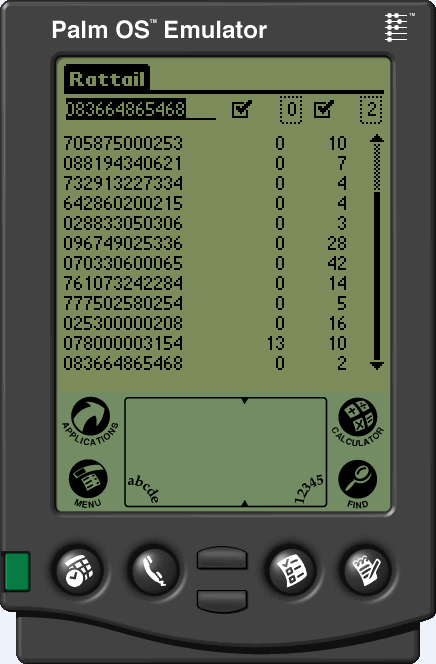Table of Contents
Rattail for PalmOS
An app now exists which targets the PalmOS platform ("Rattail Palm" for lack of a better name at this point). Its purpose is identical to that of Rattail CE, although the implementation differs slightly of course.
The app is "finished" except for the issue of controlling the actual scanner device. I hope to have that part wrapped up soon; as of this writing I'm waiting to hear back from Janam for more info. I do not know yet how different scanner models (and possibly different versions of PalmOS, !HotSync Manager, etc.) will handle the app either; I assume some hardware models will require adding support for yet more scanner libraries. The handheld/system I've used for development is:
Desktop:
- Windows XP Pro 32bit
- Hotsync Manager 7.0.2
- Python 2.7
Handheld #1:
Note that this device doesn't have a numeric keypad, and the Rattail app doesn't (yet?) emulate one with software, so it's really not useful for counting at this point. (Can still collect barcodes though, e.g. for setting shelf location.)
- Aceeca Meazura MEZ1000
- Palm OS 4.1.2
Handheld #2:
- Janam XP20
- Palm Garnet OS 5.4.9
Whenever the hotsync button is pressed on the handheld, a "conduit" provided by Rattail can dump the contents of the handheld's Rattail app to a CSV file on the desktop, and then clear the contents of the handheld. (No Rattail app(s) must be running for this to work; Hotsync Manager takes care of invoking the desktop Rattail code at sync time.)
Here is a screenshot of the app running within an emulator on the desktop (note that the data has been hand-keyed since I can't yet control the scanner):
Rattail Palm is actually a little cleaner than Rattail CE in a few ways. Partly this is because it's the second app to be written maybe, but mostly it's a testament to the Palm architecture and documentation I think. Anyway as with the CE app, I won't be publishing full instructions just yet so if you're interested in getting an experiment going locally then drop me a line.